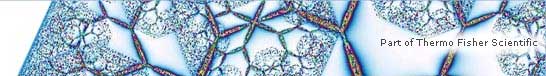| GRAMS Suite 9.2 Logon Service | visit: GRAMS Product Page |
|
The GRAMS Logon Service is required to authenticate network users who are signing SPC or CGM files using the eSignature application. (Refer to the eSignature User Guide in the GRAMS Suite Help file for more information on file signing.) The GRAMS Logon Service can be hosted on any network server that can support a Windows Service. The system's user list must contain all of the user names that will use that system for authentication (all of the users whose Configuration Manager profile Authentication Server points to that system). A system on the same domain is sufficient. To install the service:
If you need to uninstall the service, click on the UnInstallGLogSvc.bat file in the same folder.
Return to the GRAMS Suite 9.2 Release page. |