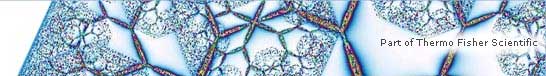| GRAMS Suite 9.2 Supported Upgrade Instructions | visit: GRAMS Product Page |
|
If you are installing the GRAMS Suite 9.2 Release on a system that is currently running an older version of GRAMS, please read the following.
Previous to GRAMS 9.0, the default Destination Folder was -
Likewise, the new GRAMS Suite Data Destination folder (GRAMSSuiteData) should not be changed to point to an older GRAMS data folder. Either accept the default, or create a new folder and browse to the new folder during Step #3e of the installation. After the installation is complete, the GRAMS Configuration Manager is run as the last step. If it detects a previous GRAMS license database on the system, it will copy the contents of this database to the new directory structure. This will preserve the users that have been added to the GRAMS system. The GRAMS 9.2 applications will not reference the old Galactic folder, so it is safe to remove this after you have verified the GRAMS 9.2 installation is working. You may want to keep the old folder for a few days in case you have created any data files that need to be copied to the new folder structure. You may copy files from the Workbooks and Data subfolders of the old Galactic folder to the equivalent subfolders of the new GRAMSSuiteData folder. Return to the GRAMS Suite 9.2 Release Page. |